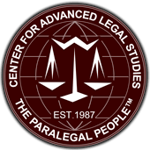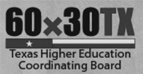Getting Started as a Student in Canvas
200 - Canvas Overview for Students from Canvas LMS on Vimeo.
111 - User Settings & Profile Picture from Canvas LMS on Vimeo.
112 - Notification Preferences (EN) from Canvas LMS on Vimeo.
712 - Canvas Guides (EN) from Canvas LMS on Vimeo.
Mobile Apps
114a - Canvas App for iPhone (EN) from Canvas LMS on Vimeo.
116a - Canvas by Instructure for Android Phone (EN) from Canvas LMS on Vimeo.
114b - Canvas App for iPad (EN) from Canvas LMS on Vimeo.
116b - Canvas by Instructure for Android Tablet (EN) from Canvas LMS on Vimeo.
Accessibility Statement
Canvas provides a user experience that is easy, simple, and intuitive. Special attention has been paid to making Canvas screen-readable. The Rich Content Editor encourages users to create accessible content pages (i.e. text formatting is accomplished using styles). Canvas is designed to allow limited customization of colors and schemes to be accessible for all users. The National Federation of the Blind granted Canvas the Gold Level Web Certification in 2010. Find more information by visiting the Canvas Voluntary Product Accessibility Template (VPAT).