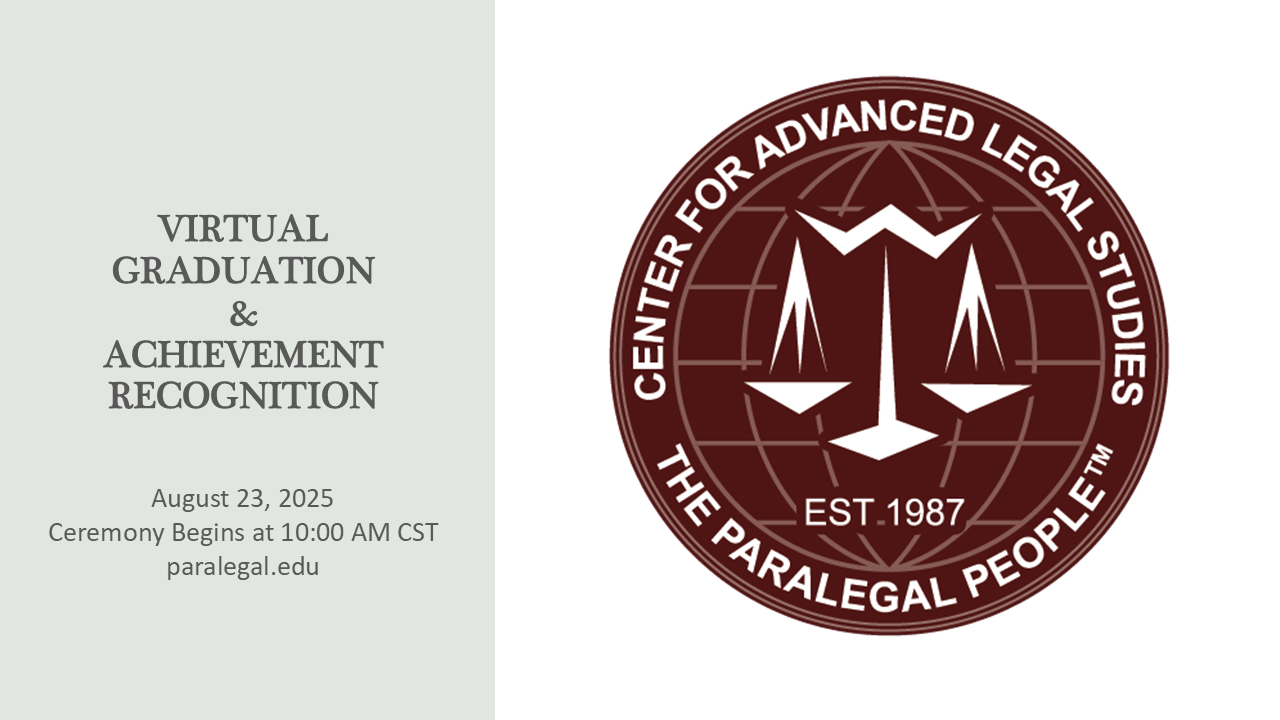(Updated 12/28/2015)
Students at Center for Advanced Legal Studies can download and install ProDoc to their personal Windows based computer. The instructions for this process are provided within Canvas. Please see the link in any course menu.
Please DO NOT contact ProDoc directly if you experience problems with your installation. Please come by our offices for assistance or open a trouble ticket at http://support.paralegal.edu.
Thank you.
 PLEASE NOTE: If you have previously installed ProDoc you will need to download and extract (unzip) the new installation files that are associated with the new registration key by following the link in Step 1 of the instructions. You can’t just enter in the new registration code. You do not need to uninstall the previous version of ProDoc.
PLEASE NOTE: If you have previously installed ProDoc you will need to download and extract (unzip) the new installation files that are associated with the new registration key by following the link in Step 1 of the instructions. You can’t just enter in the new registration code. You do not need to uninstall the previous version of ProDoc.