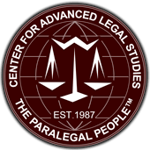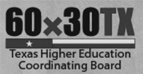All students entering the Center for Advanced Legal Studies morning program are required to have their own laptop. Students taking classes online may opt for a laptop or desktop computer. Both laptops and desktops should meet or exceed certain minimum requirements as listed below.
|
Configuration item
|
Minimum specifications
|
|
Computer Type
|
Windows 10
(netbooks not recommended) Chromebooks are not supported
NOTE: Mac users must have access to a Microsoft Windows based PC to run certain proprietary applications which are not available for Mac OS. |
|
Screen Size
|
13.3"
|
|
Native Screen Resolution
|
1024 x 768
|
|
Processor Speed
|
2.0 GHz
|
|
Minimum RAM
|
4 GB
|
|
Minimum Hard Disk Size
|
250 GB
|
|
Minimum Battery Life
|
4 hours
|
|
Ethernet
|
10/100/1000 Integrated
|
|
Wireless
|
802.11 a/b/g/n/ac (ac preferred)
|
|
Optical Drive
|
Not required |
|
Sound
|
Integrated, with speakers, earphone and mic jack
|
|
USB slots
|
Two (2) - powered
|
|
Video Graphic Card
|
Discrete graphics preferred but not required
|
|
Modem
|
Not Required
|
|
Webcam
|
Required (Integrated preferred)
|
Minimum software requirements
| Operating system: |
Windows 10, Mac OS (see note above) Windows XP, Vista and 8 are not supported. Chromebooks are not supported. |
|
| Microsoft Office 365: |
Provided to all incoming students | |
| Security software: |
Internet firewall / antivirus / anti-malware with active subscription to updates |
Internet Connection Requirements
Broadband Internet at 768 kb/sec is the minimum recommended. Most subscribers to telecom DSL or cable company Internet service should meet or exceed this requirement.
Broadband Internet at 768 kb/sec is the minimum recommended. Most subscribers to telecom DSL or cable company Internet service should meet or exceed this requirement.
Cellular Internet (Verizon, Clear, etc.) and satellite service can suffice for limited use but aren’t recommended as a primary connections.
You can test your current Internet speed and quality by following the recommendations found at How can I test the quality of my Internet connection?
You can test your current Internet speed and quality by following the recommendations found at How can I test the quality of my Internet connection?
Note: wired connections (RJ45) to the router are preferred to wireless connections.